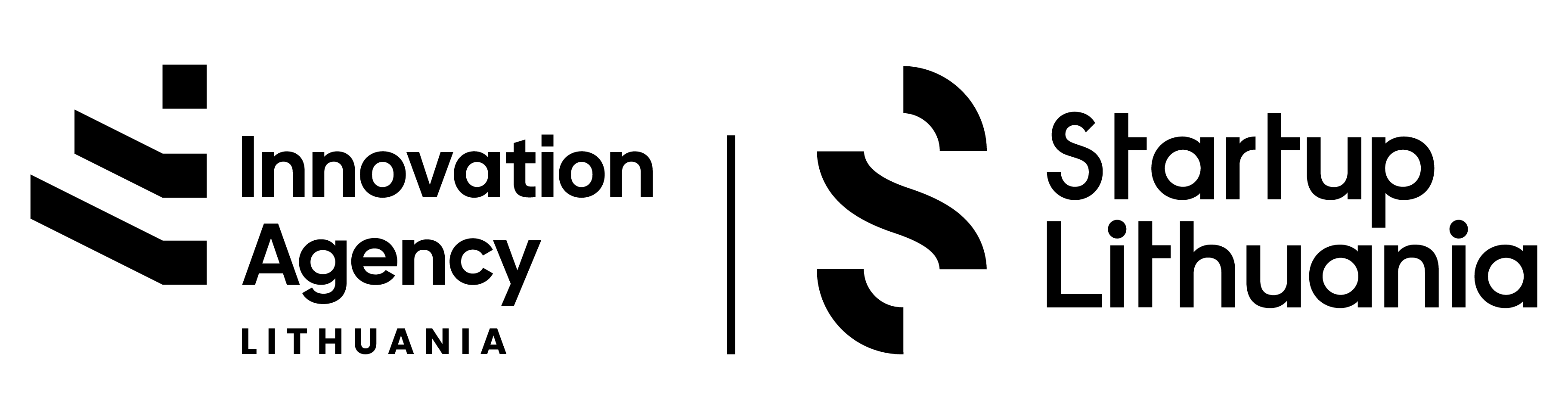Startup Of The Week: PomoDone App
2017
Oct 02
Oct 02

Please meet Alex Mauzon CEO & Co- founder at PomoDone App. PomoDone App is the easiest way to track your workflow using Pomodoro technique®, on top of your current task management service. What are the main challenges in this market and how do they work it out, Alex reveals in this interview.
So what is PomoDoneApp? How it works?
PomoDone App helps you to achieve more by staying happy and productive. It’s all about balance, focus, emotional and intellectual health.
There is plenty of research and evidence to suggest splitting the work process (as well as studying and even home errands) into chunks of time followed with rest breaks. Dr. Barbara Oakley teaches it in her super popular course Learning How to Learn: Powerful mental tools to help you master tough subjects, CNN explains the importance of breaks in their article Yes, sitting too long can kill you, even if you exercise. PomoDone Aap is inspired by Pomodoro Technique™ developed by Francesco Cirillo – one of the most prominent examples of Timeboxing approach.
There are plenty of tools dedicated to tasks, projects, notes and calendar events management. PomoDone App connects and syncs your tasks across those tools, giving you both the effective methodology – and the unified, simple access interface.
Cloud accounts, cross-device sync, prioritization, assignments, collaboration, contextualization.. multiple teams invest time into making their products as usable and effective as possible – in their own way. We help you approach this chaos with a simple intuitive interface, same for all systems – be it enterprise level JIRA for work, Basecamp for home routines or Google Calendar for your meetings. No need to switch, learn, copy or paste!
We all use something to get productive – online and mobile tools, apps, services. Each piece of software can be customized to fit your needs better, each keeps your precious data. You structure your work, adjust settings and options to fit your workflow. But it’s not only about what needs to be done – it’s also about how could you get it done! That’s where PomoDone app helps. We connect to various task management services and tools, sync your work and let you not only proceed with your work in a healthy and productive way applying chosen time management technique (for instance, Pomodoro), but also track time and analyze, report, share your reports in a unified way. You can even charge for your time spent right from PomoDone App – works great for freelancers and contractors.
How does it work? You connect your PomoDone App account to your existing tools and sync projects / tasks / notes / events. As soon as the data is synchronized, you can see your tasks within PomoDone App, choose the one you’d like to work on, run the countdown timer and focus on it.

When the timer is over, system saves the tracked time to the log with all information about the task (Project, Task Title, date, timer length etc). You can keep working on it after the break, or switch to another task anytime you want (even when the timer is ticking). When you mark the task as done it is synced back to your task management system.
Some perks: PomoDone App Chrome extension can blocks some distracting websites (YouTube, Facebook, Twitter, 9gag – you name it) when the timer is ticking.

Our Slack integration can notify your colleagues about the task you’re on, and when you’re going to make a break, to avoid the interruption (it also can turn Slack DND mode to ON and change your status, if you like).
What are your competitors and competitive advantages?
There are many time trackers as well as many pomodoro technique countdown timers for all platforms. But time trackers don’t care about your time management preferences and most pomodoro timers don’t care about your existing task management systems and tools you already use. Duplicating your tasks manually or switching and re-learning is a lot of time and effort that could be saved.
With PomoDone App you can get fluent once and switch between various task management tools effortlessly – it saves your time in a way no product on the market can currently offer.
We see a huge demand from existing Trello, Wunderlist, Todoist, Evernote etc. users for Pomodoro technique based timers and all those services are happy to pass these requests to us as their partners.
What were the reasons behind coming up with this idea and launching this product?
I am a productivity addict. I love good project- and tasks management systems, notes organizers, calendars and planners. I adore timeboxing methodology and Pomodoro Technique™.
I used to be a freelancer, a CTO, a Team Lead and a Product Manager in a web dev/consulting company. As a team, we were fed up with using several tools at the same time to keep our workflow highly efficient: Project Management systems, often dependent on client’s preferences, multiple various Time Tracking tools for reporting with their own approaches to analysis and billing and separate timeboxing countdown timers for productivity. It all was very chaotic.
So we decided to engage and automate, integrate, fix our own pain in our workflow and created this tool: time tracker based on timeboxing and inspired by Pomodoro Technique™ methodology. At the beginning, we used it for our own workflow, but later we decided to share it to the world and make it into a product.
Surprisingly, well-known Project Management tools didn’t pay much attention to time tracking and timeboxing in their systems, despite the huge demand from their users. It gave us a good market opportunity: those tools were willing to have an integration with us and started to recommend our App to their users. Currently, we are the official partners of Trello, Todoist, Wunderlist, Zapier, Evernote, Slack, Basecamp etc.
When exactly did you launch, what were the main challenges before launching?
April 1st, 2015: Closed beta
June 1st, 2015: Public beta
April 11th, 2016: App Store Launch
June 6th, 2017: Win Store Launch
Main challenge: kill self-perfectionism, stop trying to make it as great as possible, and ship it as it is at the moment.
What are your target customers?
Both in terms of user profile and geography? Digital Professionals. Writers. Students. Professors. Designers, Coders, Managers, Executives. Productivity junkies. ADHD suffering people. Teams.
What are main challenges while working on this product and how are you overcoming them?
Users communication. We receive dozens of feedback messages per week: feature requests, bug reports, integration wishes, UX/UI recommendations etc etc, via email and direct communications like live chat. And it’s a real challenge to decide what should be implemented and when, what is the real value, what brings more customer happiness, and what brings more business.
How are you funded? Do you seek extra funding?
DIP Studio is our initial investor, and F&F (Friends and Family). Since the beginning of this year there is an income already.
We are looking for €150K seed investment to be spent on:
● 70% Product Development (Mobile, Localization, Integrations)
● 30% Marketing, Customer Support and Communication
How has business been so far? Could you share some numbers to illustrate this (users, sales, etc)?
Rapid organic growth: 70K registered users from around the world.
Loyal customers: 2720 Sales (including paid apps and SaaS type subscriptions)
Intensive usage: 1,242,647 hours / 1,889,723 timers tracked
Worldwide Media Coverage: 500+ organic mentions (including Forbes, SoftPedia, MakeUseOf, Lifehacker, Zapier etc).
Future plans, ambitions? Simply speaking – what’s next?
Team Features. Languages. Gamification. AI for Big Data and insights for corporate clients about the workflow, loading picks, team members productivity and so on.
Thank you, Alex, for this interview!